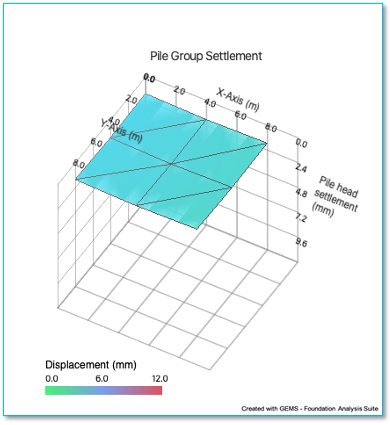Analysis
Before performing the 'Pile Group Settlement' analysis, one may need to compute the design load of a single pile to determine the load that can be applied on the pile group. To compute the design load, click on the compute menu and select the Compute Design Load menu item. If there are errors, notifications will pop up regarding the same. The results will be available in the 'Pile Group Settlement Analysis' pane.
To perform the Pile Group Settlement analysis, click on the compute menu and select the Compute Pile Group Settlement menu item. If there are errors, notifications will pop up regarding the same. The results will be available in the 'Pile Group Settlement Analysis' pane. For more details refer to the compute menu section.
One can also perform this analysis by clicking on the ‘Compute Pile Group Settlement’ button on the top right had corner of the 'Pile Group Settlement Analysis' pane.
Pile Group Settlement Analysis for Piles with Rigid Cap
The Pile Group Settlement Analysis for Piles with Rigid Cap gives the 'Pile Group Settlement', 'Pile Group Load Distribution', 'Standalone Pile Analysis Summary' and 'Design Load Parameters for Single Standalone Pile'.
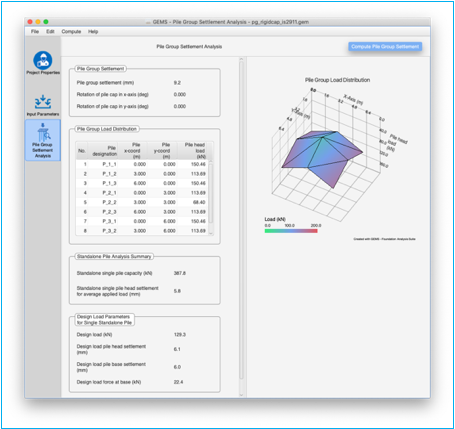
Analysis tables
2. Pile Group Load Distribution Table
3. Standalone Pile Analysis Summary
4. Design Load Parameters for Single Standalone Pile
Analysis graphs
1. Pile Group Load Distribution Diagram
Pile Group Settlement
The 'Pile Group Settlement' pane displays the Pile group settlement, Rotation of pile-cap in x and y axis.
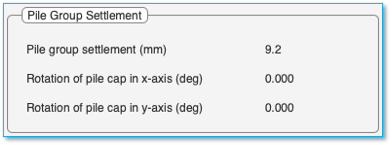
Pile Group Load Distribution Table
The ‘Pile Group Load Distribution Table’ displays the 'Pile head load' experienced by each pile in the group.
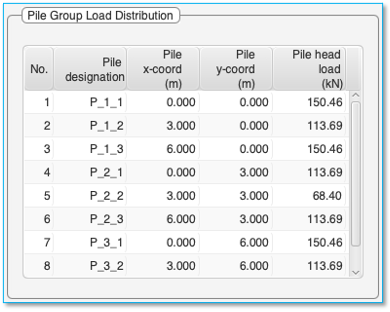
Standalone Pile Analysis Summary
The ‘Standalone Pile Analysis Summary’ pane displays the 'Standalone Single Pile Capacity' and the 'Standalone single pile head settlement' for the average load applied on the pile.
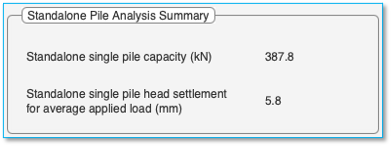
Design Load Parameters for Single Standalone Pile
This pane displays the
a) Design load of the pile. The Design load is computed by multiplying the computed standalone single pile capacity by the design factor of safety (specified in the project properties pane).
b) Design load pile head settlement by computing the 'axial load analysis' of a single pile under the design load.
c) Design load pile base settlement by computing the 'axial load analysis' of a single pile under the design load
d) Design load force at the pile base by computing the 'axial load analysis' of a single pile under the design load
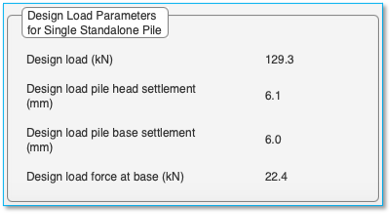
The data in this pane is useful to determine the loading of the pile group.
Pile Group Load Distribution Diagram
The 'Pile Group Load Distribution Diagram' plots the contents of the 'Pile Group Load Distribution' table. The graph can be rotated about the axis using the mouse for better viewing angles. The contents of the graph can be copied by right clicking on the graph and selecting ‘copy’ from the context menu. For cloud version, the graph can be saved as a 'PNG' image by right clicking on the graph and selecting ‘save' from the context menu.
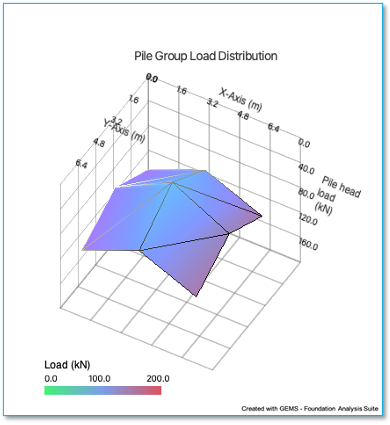
Pile Group Settlement Analysis for Piles with Flexible Cap
The Pile Group Settlement Analysis for Piles with Flexible Cap gives the 'Pile Group Settlement', 'Single Pile Analysis summary' and 'Design Load Parameters for Single Standalone Pile'.
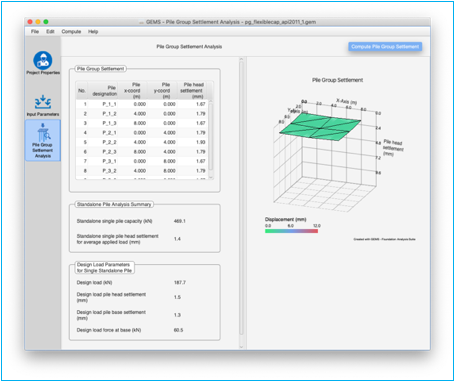
Analysis tables
1) Pile Group Settlement Table
2) Standalone Pile Analysis Summary
3) Design Load Parameters for Single Standalone Pile
Analysis graphs
1) Pile Group Settlement Diagram
Pile Group Settlement Table
The ‘Pile Group Settlement' Table displays the 'Pile head settlement' of each pile in the group.
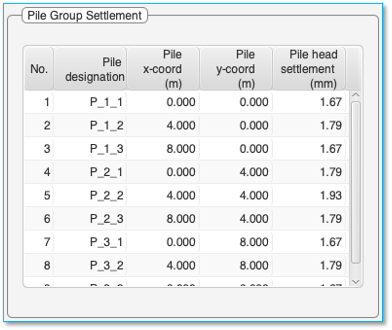
Standalone Pile Analysis Summary
The ‘Standalone Pile Analysis Summary’ pane displays the 'Standalone Single Pile Capacity' and the 'Standalone single pile head settlement' for the average load applied on the pile.
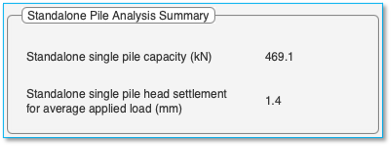
Design Load Parameters for Single Standalone Pile
This pane displays the
a) Design load of the pile. The Design load is computed by multiplying the computed standalone single pile capacity by the design factor of safety (specified in the project properties pane).
b) Design load pile head settlement by computing the 'axial load analysis' of a single pile under the design load.
c) Design load pile base settlement by computing the 'axial load analysis' of a single pile under the design load
d) Design load force at the pile base by performing axial load analysis of a single pile using the design load
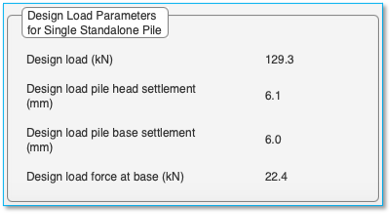
The data in this pane is useful to determine the loading of each pile in the pile group.
Pile Group Settlement Diagram
The 'Pile Group Settlement' diagram plots the contents of the 'Pile Group Settlement' table. The graph can be rotated about the axis using the mouse for better viewing angles. The contents of the graph can be copied by right clicking on the graph and selecting ‘copy’ from the context menu. For cloud version, the graph can be saved as a 'PNG' image by right clicking on the graph and selecting ‘save' from the context menu.